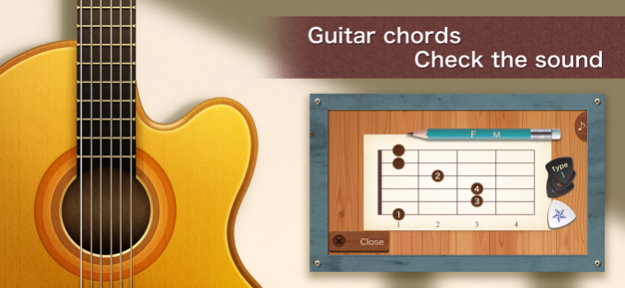GUITAR CHORD (Basic) 2.1.4
Free Version
Publisher Description
This is the App of guitar chords library.
You can check the guitar chords and their sounds.
12 keys x 32 chords x 3 fingering positions are included.
This is simple and easy to use guitar chords App.
Recommended for beginners and all guitarists!
Use this App to improve your guitar practice, please.
●12 x 32 x 3 = 1152 guitar chord diagrams
12 keys x 32 chords are included.
Also, it includes 3 types of fingering positions (how to press down), so there are 1152 kinds of guitar chord diagrams.
●Check the chord sounds
You can check the sound by tapping or sliding strings.
(By tapping 'Star pick' at the right of the screen, it'll automatically sound the stroke tone.)
●For Left handed
This App supports lefty guitars (left handed guitars), also.
You can switch on the title screen.
May 12, 2021
Version 2.1.4
- Minor fixes.
Thank you for your review.
We would appreciate your feedback.
About GUITAR CHORD (Basic)
GUITAR CHORD (Basic) is a free app for iOS published in the Audio File Players list of apps, part of Audio & Multimedia.
The company that develops GUITAR CHORD (Basic) is AMGAMES Inc.. The latest version released by its developer is 2.1.4.
To install GUITAR CHORD (Basic) on your iOS device, just click the green Continue To App button above to start the installation process. The app is listed on our website since 2021-05-12 and was downloaded 7 times. We have already checked if the download link is safe, however for your own protection we recommend that you scan the downloaded app with your antivirus. Your antivirus may detect the GUITAR CHORD (Basic) as malware if the download link is broken.
How to install GUITAR CHORD (Basic) on your iOS device:
- Click on the Continue To App button on our website. This will redirect you to the App Store.
- Once the GUITAR CHORD (Basic) is shown in the iTunes listing of your iOS device, you can start its download and installation. Tap on the GET button to the right of the app to start downloading it.
- If you are not logged-in the iOS appstore app, you'll be prompted for your your Apple ID and/or password.
- After GUITAR CHORD (Basic) is downloaded, you'll see an INSTALL button to the right. Tap on it to start the actual installation of the iOS app.
- Once installation is finished you can tap on the OPEN button to start it. Its icon will also be added to your device home screen.